Around the Clock Technical Support
Unrivaled Customer Service
We know that when it comes time for you or your employees to start training, you want it to go as smoothly as possible. While technical difficulties can occur, we offer the highest possible quality control and technical assistance. If you enroll in a course with Easy Real Estate School, you get access to our award winning, 24 hour technical support, including live chat support, toll free help and sales lines, email support, computer and software assistance, and the answers to some of our frequently asked question. We do just about everything short of taking the course for you.
Use the Tabs above to gain access to our Amazing Customer Service
Live Chat Support
Chat with the Experts
For the quickest response to your questions, use our 24 hour Live Chat program. Our chat technicians are always ready to answer your quenstions and concerns. Let our experts ensure your experience is a good one by guiding you every step of the way.
To start a live chat sessions Click Here.
Support Numbers
For Support Questions
(800) 442-1149 (TOLL FREE - Support Line)
For Sales Questions
(512) 539-2839 (Adam Aziz - Sales Manager)
Support Email Addresses
For Technical Support Questions
support@easyrealestateschool.com
For Sales Questions
info@easyrealestateschool.com
For Invoicing
fulfillment@easyrealestateschool.com
Frequently Asked Questions:
- My Certificate won't print. What should I do?
- I am having trouble logging into my course. What should I do?
- I answered a security question incorrectly and now I am locked out of my course. How do I unlock it?
- I am using a dial up connection and my course is running slow are not playing at times. What can I do?
- Once I complete my course how do I get a certificate?
- How do I register for a course without a username or password?
- I forgot my User Name and Password. What do I do?
- Must I complete my course in one sitting?
- Can I register and pay for an employee?
- How do I register multiple students at one time?
- Is there a time restriction on completing the course?
- Who do I call to set up a corporate account?
- How can I pay for the course?
- Are their bulk discount prices?
- How do I go back and reprint my certificate of course completion?
- Who can I contact regarding Safety questions?
- Do you accept any type of financial aid or offer any special rates for students or military personnel?
- How do I know where I am in the course?
Answers
Q1: My Certificate won't print. What should I do?
First make sure you have the latest version of Adobe Acrobat. You can download a trail version for free here.
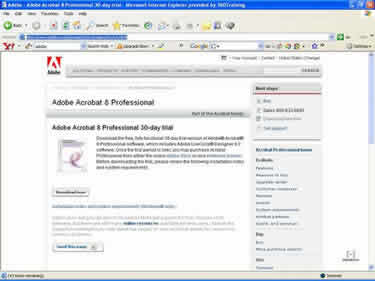
Once you download it follow the installation instructions.
You should now be able to open and print certificates using Adobe� Acrobat�.
Q2: I am having trouble logging into my course. What should I do?
Some of these difficulties are caused by the settings on your computers. The easiest Way to solve them is to clear your 'cookies'. Follow these steps: Go to the 'Tools' button on your internet window and drop down to 'Internet Options'

Then go to the middle of the Internet options box and click on 'Delete Cookies'.

It will take a minute for the cookies to delete. Once the operation is complete, close the box and log back into the course. If this does not work please contact customer support at 800-442-1149.
Q3: I answered a security question incorrectly and now I am locked out of my course. How do I unlock it?
Please contact customer support via our LIVE CHAT SUPPORT so that we can assist you with this issue.
Q4: I am using a dial up connection and my courses is running slow or not playing at times. What can I do?
Unfortunately, we cannot control the speed or reliability of dial up connections. Dial performance will depend on many factors, for more information please contact your internet service provider. For improved service please sign up for a high speed course.
Q5: Once I complete my course how do I get a certificate??
This will vary depending on the course you take and the State that we report the credit hours too. Please make sure to read the end of course instructions when you complete your course.
Q6: How do I register for a course without a username or password?
In order to take a course, you need to have a username and password. When you register for courses, you will create a username and password for yourself. If you'd like to take a course, go to www.easyrealestateschool.com and select the type of courses that you are interested in taking from the "Online Courses" menu.
- Click on the "pricing" button in the middle of the page.
- On the next page, check the box next to the course(s) you would like to take and click on the "+ Add to Cart" button.
- When you have selected all of the courses you are interested in purchasing, click on "Checkout and Proceed" button.
- Fill in your registration information and your billing information.
Note: your email address will be used as your username. - Once you have registered, you will receive an email explaining how to log on and start your courses.
Q7: I forgot my User Name and Password. What do I do?
If you have forgotten your password, go to www.easyrealestateschool.com and click on the "forgot password" link below the student login. Then enter your email address. You should receive an email to your email address stating your password.
If you have forgotten your username and password, please contact customer support at 1-800-442-1149.
Q8: Must I complete my course in one sitting?
No! You do not have to complete a session in one sitting. At the end of a section, you can log out and when you log back in, all of your information will be saved.
Q9: Can I register and pay for an employee?
A registration will remain in the name of the person who has registered for the course. If you are interested in registering an employee or group of employees, please contact us at 1-888-360-8764.
Q10: How do I register multiple students at one time?
To register multiple students, please call our sales team at 1-888-360-8764.
Q11: Is there a time restriction on completing the course?
Courses do not have a time restriction, except for the OSHA 500 and 501. For the 500 and 501, students have 60 days to complete the course. For the OSHA 10 Hour Outreach and 30 Hour Outreach courses the time to complete the course is six months.
Q12: Who do I call to set up a corporate account?
To set up a corporate account, please call our channel manager Adam Aziz at (512) 539-2839.
Q13: How can I pay for the course?
You can pay for the course by check card or credit card. If you are a corporate client that is signing up multiple students, you can set up a corporate billing account and be invoiced for your purchase at the end of each month.
Q14: Are their bulk discount prices?
Yes, there are! To learn more about our bulk pricing discounts, please call Adam Aziz at (512) 539-2839
Q15: How do I go back and reprint my certificate of course completion?
Go to easyrealestateschool.360training.com and log in using your username and password. Click on the certificate icon next to the course title you would like to reprint.
Q16: Who can I contact regarding Safety questions?
Mike Millsap is our on-staff authorized outreach instructor for General Industry and Construction. You can contact him for content related question at Michael.Millsap@360training.com.
Q17: Do you accept any type of financial aid or offer any special rates for students or military personnel?
No financial aid is available for our courses.
Q18: How do I know where I am in the course?
When you are logged in to the course, click on the "My Training" button in the bottom lefthand section of the courseplayer. Click on "Outline" to see where you are in the course and to skip around to different sections.
System Requirements
What are the recommended system requirements?
- IBM PC Compatible Computer (we recommend at least 1 GB RAM, and a processor equivalent to, or newer than, an Intel "Pentium 4" 2.4 GHz processor)
- Microsoft Windows XP or Vista operating system
- Internet connection (we recommend any type of broadband connection)
- Sound Card with speakers or headphones
- Monitor connected to a video card with driver equivalent to, or newer than, SVGA (1024x768)
- Microsoft Internet Explorer version 7.0 or greater (Free Download)
- Microsoft Windows Media Player (Free Download)
- Adobe Reader (Free Download)
- Adobe Flash Player (Free Download)